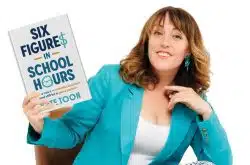Coronavirus and computers are suddenly at the centre of everything we think about! With so many of us in home isolation or working from home, now is a great time to put strong IT plans in place. Heidi Good from WoofByte takes us through how to handle the new world.
Coronavirus and computer setups: Getting yourself set up
As we move into a new world of working from home, we are relying on our computers in different ways. Whether we want to run small businesses or use tech to keep the children entertained with online classes or courses, suddenly IT setup has taken on new importance.
As a website developer who is married to a computer tech, I have personally encountered many people concerned about coronavirus and computer set ups. Some of the common questions have been:
- Am I prepared enough with my current setup?
- What should I do from here? Is there anything essential I have to change or add?
- Where do I start when it comes to setting up for coronavirus ?
Now is a great time to put your IT plans in place as the importance of being able to connect without physical interaction becomes ever-increasing.
How can a strong tech setup help me with work?
A computer connection and tech strategy can help a small business launch a new way of operating. Some examples might be:
- A restaurant owner who now must offer delivery and might be looking to introduce online ordering
- A gym that’s closed under the new rules and is launching online classes.
It’s a crucial time to investigate opportunities for further growth online, and adapt to the changing environment in new ways.
What about coronoavirus and computers in my home life?
At home, there are also things to consider and prepare. Many people are transitioning to work from home and/or have kids who will need to study away from school. Here are some considerations about how to best prepare for success when it comes to coronavirus and computer setups…
- Your internet connectivity strength and reliability
- Your computers and laptop devices – are they up to date or working well?
- Remote access and using your company’s portal easily and securely
- Your storage space and backups in case of a tech blowout, or increased usage
Although there is a lot that we can’t control or predict in this unique & emerging landscape, if you are IT ready you can plan to some degree, and guarantee your ongoing connections to outside friends, family, business, and education.
Coronavirus and computer setups: What to consider
A few pointers to get you thinking:
- If you are a business owner, could you benefit from additional ecommerce or online functionality?
- Do you have enough computers or laptops for everyone, and are they secure? Check antivirus is installed and you have updated software
- Is your remote access is working as required, whether connecting to an online teaching portal or accessing your work network from home?
- Do you have adequate backups for your computers / network data? Preferably one onsite & one offsite
- Consider your need for conference or meeting software such as Skype, Zoom or Facetime
- Should you upgrade your internet connection speed and download limit?
- If expecting to use online shopping, do you have a suitable credit card or PayPal account etc available
- Prepare for the possibility of extra charging stations in the household for additional laptops and portable devices
- Check your permission control and child locks on your browsers, TV and apps … nobody wants an unexpected $70 Minecraft subscription
- Headphones (especially wireless) for everyone are a great option to allow private study or work
- Check your air conditioning is working (ours just broke!) – this can make sure you work in comfort and for long periods
- Investigate family plans for Netflix, Youtube Premium, Spotify and other services to allow multiple streaming and potential savings
- Consider configuring your WIFI to automatically turn off at a certain time in the evening to reduce screen time
- Social media may have a place in this landscape to ensure we stay connected and social. But ensure privacy and personal info are monitored
Need more website or IT advice? Contact Heidi at Woof Byte or call 0413 575 598. Want to check out her work? You’re already doing it! Heidi designed and developed the North Shore Mums website, as well as many websites for local businesses on the North Shore.