Organising group gifts is a big task…especially if you’re in charge of the end-of-year teacher ‘thank yous’ or a Christmas Gift for someone special. Make it easy on yourself, by setting up an online collection with GroupTogether! North Shore Mums Founder, Rachel Chappell, has personally used GroupTogether for over 20 collections, and shares why she uses it every time…
When it comes to giving big gifts, organising group gifts makes so much sense. Rather than getting lots of random little things from many people (candles, picture frames, chocolates, wine, body scents etc), you can buy one quality gifty and give something meaningful. Something that perhaps might otherwise be ‘out of reach’ for the lucky recipient… like a spa day, overnight indulgence at a fancy hotel, a five star dining experience or a once-in-a-lifetime experience like a BridgeClimb.
There’s never a bigger time for giving gifts than at Christmas! So whether you’re wondering what to get the teacher, childcare educators, dance teachers or soccer coach, joining funds with other parents makes total sense!
I first heard about GroupTogether about eight years ago, when the company first launched. I loved the concept, and also really wanted to support a couple of entrepreneurial Sydney mums. So I organised my first collection in 2015 for a teacher’s gift, and since then, have used GroupTogether to organise 20 gift collections over the years (yes, I logged into my account to check!) – for 40ths, Teacher Gifts, Weddings, Get Well, Baby Shower presents and more. So it’s safe to say that I’m a huge fan of GroupTogether!
GroupTogether makes it super easy to organise a group gift, and so easy for people to contribute, which makes it a win-win for everyone.
Now, with over one million collections organised, it’s quickly become popular platform that many others have discovered (and embraced) too!
When I was Class Parent for Year 1, I tried it for the first time. And it was just so easy! It literally takes 5 minutes to set up, and everything else is automated – the payments, the reminders and the creation of the group card.
Rewind to the previous year, when I did it the “old fashioned” way – sharing my bank details, having to track payments and cross reference it with the class list, manually email reminders to people about the collection and deadline. Not to mention the card! Going into school most days so other parents could sign it. It was incredibly labour intensive and stressful.

How to set up a GroupTogether collection
Head to GroupTogether and ‘start a collection’. Then…
- Choose your gift – select what you’re collecting for – it could be a gift, a card or something else (perhaps you just want to raise money to support a friend?)
- Choose the amount – either you can let people choose how much, or you can set an amount (scroll down for my tips about how to handle this!)
- Invitation to contribute – You then get to create an invitation to invite people to contribute. Choose a template and write your words. You can then upload a file of email addresses (which is awesome, as they will get reminders!)
- Create a card – simply choose the title, e.g. Merry Christmas, Miss Bourke! or Farewell Angela!. You can choose to get the PDF (Officeworks will print it for around $2) or you can get an A4 colour printed and sent to you by GroupTogether.
- Share the link – share on social media, or if you’ve uploaded email addresses, everyone will be notified and sent reminders. It all works so well!
- Giving the gift – When the collection ends, it’s time to choose the gift. And you can do this all with GroupTogether too, by gifting a GroupTogether AnyCard (the teacher can choose from a huge range of partners, like Endota, Gourmet Traveller, David Jones, JB Hifi, Rebel), or a huge range of hampers and flower companies too. In a recent survey*, 91% of teachers said they prefer a Gift Card over an actual physical gift. But, if you still prefer to withdraw some or all of the money, you can do that too.
Start a GroupTogether Gift Collection!

GroupTogether makes organising a group gift so easy!
- With GroupTogether, you don’t need to meet parents at school to sign the card
- With GroupTogether, funds are collected electronically, not with cash
- With GroupTogether, you can organise a gift that gets sent digitally to the teacher (like an online gift voucher)
Tips for organising a collection with GroupTogether
Open a discussion about a fair amount for people to contribute
In my experience of organising GroupTogether collections, I find it’s better to first share that you’d like to set up a gift collection, and ask the group how much people would feel is a fair amount to contribute. I’d usually do this in the class Facebook group. You should get a consensus on the figure, or at least a decent range so people can contribute as they wish. Once, I organised a gift and we didn’t even have this discussion beforehand, so the amounts varied from $10 to $50. A guideline or set amount definitely is clearer for everyone (and if some people don’t want to contribute, no problem).
Import email addresses if you have them!
Import as many email addresses that you have into the GroupTogether. Your contributors will then get automated reminder emails about contributing (including a final reminder just before the collection closes), so you don’t need to chase anyone up. But if you don’t have email addresses, you’ll get a dedicated link that you can share too on social media, messenger or What’s App.
Make the card look amazing!
Contributors can upload a photo and message to the card. It’s a good idea to suggest if this pic should just be of the child (in the case of a teacher gift) and the message. Click here for tips about what to write on a Teacher Card.
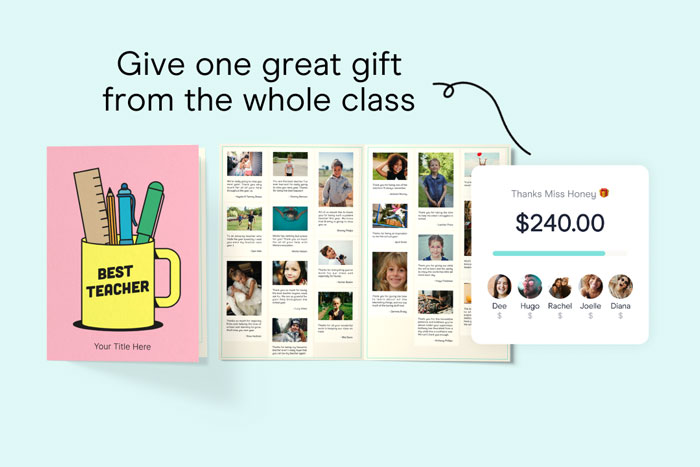
About GroupTogether
GroupTogether was created in 2015 by two Sydney mums – Julie Tylman and Ali Linz. They wanted to find a way to give better and with less waste. Since then almost 1 million Australians have used GroupTogether to make someone’s day – for farewells, get wells, birthdays and gifts for teachers, coaches etc.
Frequently Asked Questions
Is GroupTogether free? Yes! It’s 100% free when you use the money to buy a gift or eGift Card from GroupTogether. If you prefer to withdraw the money, there’s a small fee to cover the transaction (about 2% + 35c per contribution).
Is it safe? Yes, Your pictures and emails are not shared with any third parties.
Are transactions secure? Yes, all transactions are encrypted and credit cards are processed by SecurePay and bank transfers by Poli. They do not store credit card details.
Got more than one teacher? There’s one card that parents can sign per collection. So, either write a title like “Thank you Miss Manning, Mr McGoo & Miss McGee” or create a separate collection for each recipient.
What’s the average amount that parents contribute? Most classes state on the invitation “There’s no obligation at all, but if you’d like to contribute …“. You can either specify a set amount or leave it open and suggest a range. Generally we’ve found that people collect about $20 per child for a teacher but it’s up to you.
Can you print the card? Yes! Just print at home or take it to be printed on card for about $2 at Officeworks.
How long does it take for people to contribute? Give people as long or little as you like. We find that sometimes short times (2 -3 days) can work a treat to get people moving. After all, they can pay online from their phone via direct debit or credit card.
Which Gift Cards do you offer? The recipient can choose! GroupTogether you a voucher to give or forward. The teacher clicks the link, a smart gift box magically opens and lets them choose the gift card they really want.
Start a GroupTogether Gift Collection!
Disclaimer: This is a sponsored post. However, all thoughts and opinions expressed are the reviewer’s own and not influenced by the company or its affiliates in any way.




